Become a beta user
Download the app, fly with it on your trips, make $10 for your first trip, and $2 for every subsequent trip.
1
Send us your Apple ID
- Please send your Apple ID using the adjacent form (or email it to support@ferrymobile.com). We will respond with an invitation to start using the application as a Beta user.
- Please make sure you have access on your iPhone device to the email you are providing us.
- If you still have difficulties receiving the invitation, contact support@ferrymobile.com.
2
Find the invitation email on your iPhone
The invitation email will come from the iTunes Store. It will look something similar to this:

If you can’t find it at the top of your inbox, do a search for “TestFlight: You’re invited to test”
Still having problems? Try one of these solutions
- Check your email filters. Make sure some automation isn’t throwing it into a stray folder, spam, or the trash.
- Make sure you’re looking in the right inbox (no judgment, it happens to all of us who juggle a few email addresses).
- Still can’t find it? Contact support@ferrymobile.com
3
Accept the invite
- Scroll down and you’ll see a lovely big button under the Ferry icon. Give it a click.
- If you don’t have a TestFlight app already, this will prompt you to download the TestFlight app as well.
Keep in mind, each invitation is synced to the Apple ID on your phone so you won’t be able to forward the email to friends and family. However, please feel free to share these instructions with anyone, and we’ll get them set up as well!
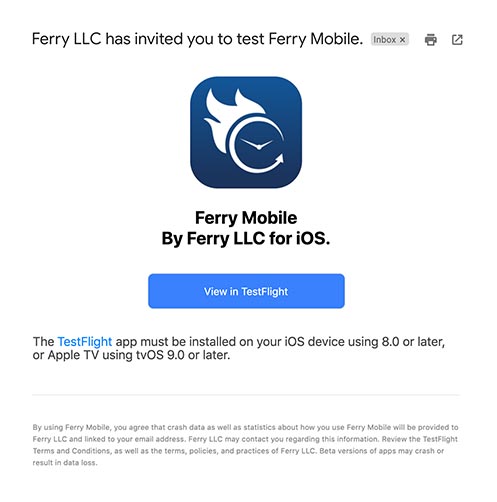
4
Download the beta app
- Open the recently downloaded TestFlight app and you should see the Ferry App in it.
- If it’s not already installing, click the button “Install.”

5
Find the icon
- Like any new app you download from the iTunes App Store, this Beta App will appear on one of your phone screens and start loading.
- From now on, it’s basically like every other app on your phone.
- In the future, make sure to check your emails or the TestFlight app for updates and perform the updates when available.

6
Open the app and be a good beta tester
- When opening the app, you must select the options noted below to participate in testing.
- Select “Allow” for “Ferry” would like to send you notifications.
- Select “Always Allow” for Allow “Ferry” to access your location?
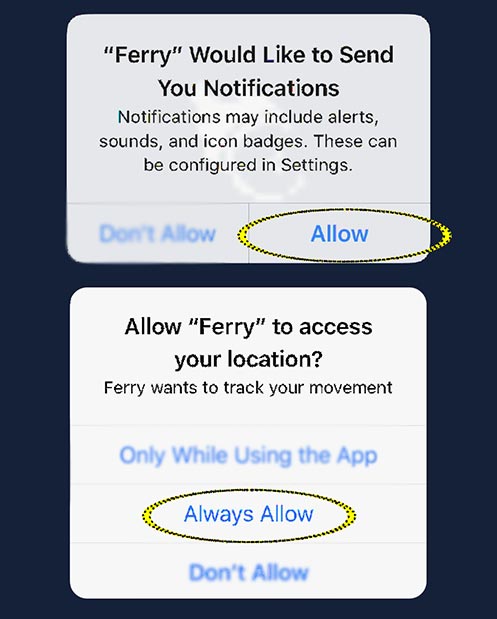
7
Redeem your payment
Once the above steps have been completed, please proceed to the Get Paid page to redeem your payment.
